Hi guys, this time i will share my experience when i want to copy article from another site. When i press right click button of mouse, option copy disable(cannot copied) and then i remember about javascript. So i try to explore browser option, the end i was found it.
Here the step to disable javascript.
1. Choose "Tools" option on your browser(Firefox, Cometbird i use it).
2. Click "options".
3. Click "content".
4. Unchecked "Enable Javascript".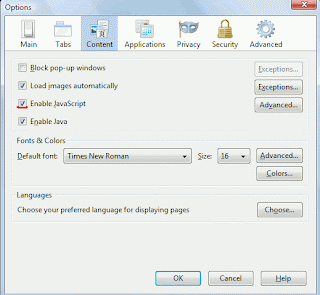
Screen Snapshot of cometbird
OK it's finish a little tips for my visitors.
Please leave comment after read it, i hope useful for you.
Best regards,
Tips for disable Javascript(enable copy article from site)
Posted by Sismadi SSM | 1:04 AM | tips and trick | 4 comments »
Subscribe to:
Post Comments (Atom)




















u can use the old tips too: just click Ctrl S (save as) on this page, so all parts of this page saved on your desktop. thank 4 visiting my blog happy weekend :)
Pagi juga bos...
Trims atas jawabannya bos....
Iya nih , klo kualitas jelek malah lancar muternya....
hehehehe.... :D
thanks for the tips.. :)
Hey sismadi makasih ya buat kunjungannya dan komentarnya....salam kenal aja bos