
OK, Guys this time i will to share about install music into your blog. It's necessary to make visitors comfortable and relax while reading article. OK, Let begin and follow my steps.
1. Goto http://www.mixpod.com and search your favorite artist tobe add to your playlist.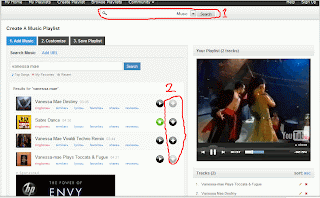
2. Customize, on this option you can choose skin, color and setting(autoplay, shuffle, volume ect)
3. Save and get code
4. Choose platform your blog(i choose blogspot cause i created my blog on blogspot), copy code and install into your blog with guidance appear on that page.
OK, time to share your favorites music with your visitors. Enjoy it and relax.
Thanks for attention and leave your comment below.
Best regards,
How to Install Music into your blog
Posted by Sismadi SSM | 7:46 PM | Accessories, tips and trick | 10 comments »
Subscribe to:
Post Comments (Atom)




















Yang ini pernah coba...
Oiya, tahu ga' caranya supaya MP3 yang diputar ga' macet2....
quite useful!
Thanks for the info.
I'm going to try this. Thanks for the tips
thz y pa da dicoba nh
soon i will try this on one of my blog..you done great job here...kiss youuuuuuuu
nice post. I hope i can follow
thanks for sharing
nice to be here. happy weekend
Newbie, very interesting your postage, fantastic, one more detail than it is good to know. Valter.
thanks to this article ... I'll try it on my blog. http://entertainment-hotnews.blogspot.com. I would often visit this blog.
siiiiip
s7