 Hi guys, good morning... How do you do? I hope today is great day for all of you. Today i will share about related post, it's not fresh for senior blogger but i think for newbie alike me very useful to give more information for visitors. This blog i dedicated to blogger newbie and my students want to create blog.
Hi guys, good morning... How do you do? I hope today is great day for all of you. Today i will share about related post, it's not fresh for senior blogger but i think for newbie alike me very useful to give more information for visitors. This blog i dedicated to blogger newbie and my students want to create blog.
OK guys no more talk, just go action. Follow my step by step tutorial.
1. Log in to blogger.com and from dashboard choose "Layout" tab --> "Edit HTML" than checked the "Expand Widget Templates" check box, don't forget to backup your template first(to prevent if your installation failure you can restore it again)
2. Search tag below</head>
Paste this code above tag :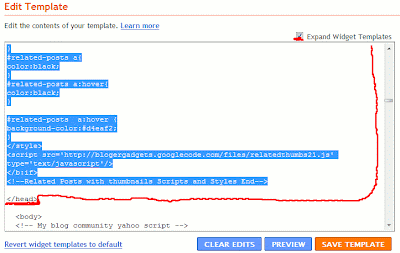
<b:if cond='data:blog.pageType == "item"'>
<style type="text/css">
#related-posts {
float:center;
text-transform:none;
height:100%;
min-height:100%;
padding-top:5px;
padding-left:5px;
}
#related-posts h2{
font-size: 1.6em;
font-weight: bold;
color: black;
font-family: Georgia, “Times New Roman”, Times, serif;
margin-bottom: 0.75em;
margin-top: 0em;
padding-top: 0em;
}
#related-posts a{
color:black;
}
#related-posts a:hover{
color:black;
}
#related-posts a:hover {
background-color:#d4eaf2;
}
</style>
<script src='http://blogergadgets.googlecode.com/files/relatedthumbs21.js' type='text/javascript'/>
</b:if>
3. Search tag below<div class='post-footer-line post-footer-line-1'>
If you can not find it then try finding this one<p class='post-footer-line post-footer-line-1'>
Still can not find it then try this one again, like my template not standard so i must search with another word and i found post-footer-line-3 with title line-3<p class='post-footer-line' post-footer-line-3>
Paste this code after code above
<b:if cond='data:blog.pageType == "item"'>
<div id='related-posts'>
<b:loop values='data:post.labels' var='label'>
<b:if cond='data:label.isLast != "true"'>
</b:if>
<b:if cond='data:blog.pageType == "item"'>
<script expr:src='"/feeds/posts/default/-/" + data:label.name + "?alt=json-in-script&callback=related_results_labels_thumbs&max-results=6"' type='text/javascript'/></b:if></b:loop><a href='http://www.bloggerplugins.org/2009/08/related-posts-thumbnails-blogger-widget.html' style='display:none;'>Related Posts with thumbnails for blogger</a><a href='http://www.bloggerplugins.org/' style='display:none;'>blogger widgets</a>
<script type='text/javascript'>
var currentposturl="<data:post.url/>";
var maxresults=5;
var relatedpoststitle="Related Posts";
removeRelatedDuplicates_thumbs();
printRelatedLabels_thumbs();
</script>
</div><div style='clear:both'/>
</b:if>
4.You can adjust the maximum number of related posts being displayed by editing this line in the code below. For example you want to display 7 title of related postsvar maxresults=7;
5.To edit the title of the widget you can change this line of codevar relatedpoststitle="Related Posts"; 
To change the colors and all you will have to modify the CSS
If you have troubles implementing this, just leave me a comment here and i will help you ASAP. If you like to give me any suggestions on how to improve this widget,then it would be really great.
Best regard,
Inspiration posting How to install related posts widgets with thumbnails view
Install related post widget with thumbnails for blogger
Posted by Sismadi SSM | 12:46 AM | blog tutorial | 13 comments »Look the picture.1
Look the picture .2
And finally the result like this
Subscribe to:
Post Comments (Atom)




















Nice tutorials with easy steps :D
great tutor friend..keep up :)
nice tutorial. Actually i don't know how to create a blog. my daughter did it for me.
good. thanks for sharing
thanks for the visit in my site.
nice tutorial. step by step. easy to understand by newbloggers. I should have to recommend your site to those friend of mine who wants to create a blog.
nice posting i like it.. someday I'll try.thank for sharing buddy !
posting bermanfaat, trims kawan
posting yang bagus kaka, sangat membantu...
Great tricks ! I'm searching this one :)
Hmm I have question.. How to make a posting like this? I've tried to make a post about how to put read more, but blogger filter all the code. It screwed up. Can you tell me how? Thank you
Nice blog and nice tips. Thank you very much.
-----Regards-------
Coretan Jaiman Blog
i'd like to install this in my blog if i get the time. thanks for the info.
useful tutorial, I'll try. I think this tips also useful for SEO. thanks my friend.
nice.. blog. visit and add your comment in http://myworld-encyclopedia.blogspot.com/