Hi..hi good morning all. This time i will to share about blogged.com, why? because this social network can increase traffic your blog or website. OK, no more talk. Just let begin and follow my step.
1. Log in to your account Facebook
2. Search blogged application on search box, see picture below.

3. Choose blogged button.

4. Choose go to apps or add to my page button

5. Look the result, like picture below.

6. Choose setting and merge your facebook and blogged account.

7. Fill email and password of blogged account.

8. After log in, refresh your browser and see the result.
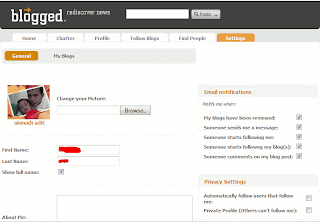
Now log in to your blogged.com account to setting and submit your blog or website.
OK, already done. Still confuse, just leave your comments and i will give you respond ASAP.
Best regard,
How to use blogged on your FaceBook(increase traffic your blog)
Posted by Sismadi SSM | 8:02 AM | blog tutorial, tips and trick | 2 comments »
Subscribe to:
Post Comments (Atom)




















nice info bro. langsung ke TKP deh untuk mencobANYA
Nice info bro..
Linknya sudah saya taruh di blog gue, taruh juga link gue ya bro
Thanks :)
www.khususdewasa.blogspot.com